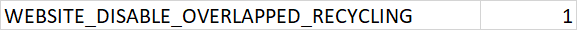Optimizing Data Extraction from XDB in Sitecore: A Comprehensive Guide to Efficient Report Generation
Introduction: In this article, we will delve into the process of extracting data from XDB using a comprehensive code snippet to achieve this task effectively. The core functionality of the presented code is to extract data from XDB and download it on the server within the App Folder. It is essential to note that the methodology can be customized to enable data extraction via various means such as through an email link, as a zip file, or other preferred formats When dealing with vast amounts of data, specifically in the realm of millions of records, it is crucial to anticipate limitations that may arise when accessing this data via API calls directly from a browser. Due to the sheer volume of data being extracted, it is common to encounter issues like timeouts or other related errors during direct API requests. To mitigate such challenges and ensure a seamless data retrieval process, it is advisable to implement a backend service application capable of handling extensive data extra...